steps:
1. Use the Mozilla browser, if speckle had just downloaded www.mozilla.com2. Install programs internet download manager (IDM) to download in advance at
1. Use the Mozilla browser, if speckle had just downloaded www.mozilla.com2. Install programs internet download manager (IDM) to download in advance at
http://www.ziddu.com/download/20408991/idmrazin.exe.html
2. Go to youtube by typing www.youtube.com mozilla browser
3. Find and open the youtube video that you want to download
4. Let the video is spinning while until finally emerging green idm download icon that says download this video in the top right of the video being played.
5. Either click on download this video, it will display a confirmation of the IDM program. Note the name of the saved file (can be changed and can stay with the original name before) and where the storage is before you click start download so as not to lose the file if it is saved later.
6. Wait until the download process is complete.
Congratulations you have been able to watch youtube videos with flvplayer as a result of the download format *. Flv
2. Go to youtube by typing www.youtube.com mozilla browser
3. Find and open the youtube video that you want to download
4. Let the video is spinning while until finally emerging green idm download icon that says download this video in the top right of the video being played.
5. Either click on download this video, it will display a confirmation of the IDM program. Note the name of the saved file (can be changed and can stay with the original name before) and where the storage is before you click start download so as not to lose the file if it is saved later.
6. Wait until the download process is complete.
Congratulations you have been able to watch youtube videos with flvplayer as a result of the download format *. Flv


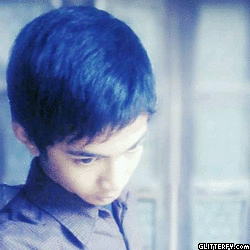
0 komentar:
Posting Komentar