1. You should know that the way to make twitter is not much different from creating facebook, so before making a twitter you must have an active email, twitter later due to sign the registration form there is an email address field. This email address will be used as verification of your twitter account. If you do not have an email address, please read the guidelines on how to create an email click here to read it. but if you already have, please continue reading the following guide.
2. Open the twitter website address, ie http://twitter.com, as shown below.
3. Wait a few moments to show the home page site Twitter. The image below is an initial Page view site Twitter
3. To begin registering enter your full name, email address, and Password in the fields provided, then click the button once filled all list. Consider the example of filling in the picture below.
4. Once you click the Register button, then the page will appear to confirm your data. On this page, the data such as full name, email, password, and user name will appear automatically, so you do not need to fill up again, oh yes for the user name you must change yourself as you wish as long as it has not been used by others, such as the example below, change my user name to "tukangbok" let like email so you can easily remember, because this username will be used for login. If you've adjusted the data, please click the Create my account
5. After you click the Create my account, then the page will appear as shown below, proceed by clicking "Next"
6. On page like the picture below is a topic that you like, on this page there are topics Sports, Music, etc.. In the examples in this guide I select Sports.
7. After sports topics I choose will perform several twitter sportsman, press the Follow the sportsman.
8. Once you follow a few twitter then you can press the button to go to the next step
9. Excuse me, the pace is still not finished. due to end this stage you ought to at least 5 users twitter. avoid looking confused, just when the word music in the search box. There will appear a list of twitter users on the topic of music, please click the follow button at least 5, more than five may also, after attending at least 5, the Finish button will appear. Please click on the Finish button to enter the next stage.
10. After you click the Finish button / press, note the very top, a message will appear stating a confirmation has been sent to the email address you used to sign up for twitter earlier. So please check your email.
10. In this guide used is email yahoo.com. Subject line should look like the image below, please open the email from twitter.
11. The contents of the twitter confirmation email will look like the image below, please click the confirmation link in the email that Twitter account you can use it completely.
12. After the confirmation link you click, you will be redirected to the twitter page and a notification appears as shown below "your account has been confirmed. thank you! "If it appears that notice means you can use your account completely.
. How to Post Status Twitter
13. To write a post column on the left side next to the top, look at the picture below. Please try to write a status and press the Tweet.
14. Post setatus you will appear at the top.
15. To find a friend, simply type the name of your friend or your username in the search box located at the top end twitter page, then press the Enter key on your keyboard. In the example below to search for friends twitter ID vickyrid
16. After you press the Enter key, will display some twitter users that contain ID is typed in the search box.
. How Logout Twitter
17. If you have completed the activity on twitter, please log out of twitter twitter account so that you're safe. How Logout Click the small triangle in the upper right twitter page, then click the Logout button. Note the picture below
how to logout of twitter
That's a little guide how to create a twitter and how consumer. Hope you can understand, and certainly can be beneficial for your kindness. if there are any questions please post in the comments field below.



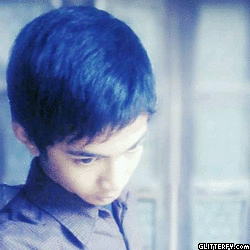
0 komentar:
Posting Komentar